How I Edit My Podcast.
Its taken me years of trial and error to get the quality I like for my podcast. I wanted to make a post to share with friends who are curious and to hopefully save people the long road of figuring it out on your own.
Our show is recorded a little differently than most Skype shows. Instead of one person recording the Skype call, both parties record themselves alone, then I put the two tracks together in post. This takes away the reliance on a quality Skype connection.
After we record, I import the tracks into Audacity and line them up. I then run a series of filters to remove background noise, and match the levels of the (obviously) differently recorded tracks. The following is the best method I've figured out so far through practice and youtube videos, I'm sure there's more that could be done, but this works for us.
1. Normalize. Select both/all tracks (Ctrl A), then select Normalize under the Effect on the toolbar. This is how mine is set.
2. Noise Reduction. This was the trickiest one to figure out. This is (quite frankly) an amazing tool to reduce background and ambient noise that you might not even realize is there. Here we have to deal with one track at a time. First, select a section of one track where the person is NOT talking, like so:
Then select Noise Reduction under the Effect toolbar.
As you can see, the OK button is not highlighted. We have to tell it what noises to hunt for. Click Get Noise Profile. The pop up window will close. Now that it knows what to look for, we have to tell it where to look for those noises, so highlight the whole track by double clicking on it, like so:
Click Noise Reduction under the Effect toolbar. You will see the OK is now ready to be used. Click it. The whole process must be repeated for each track.
For the rest of the filters I run, they can be run on all tracks simultaneously. Hit Ctrl A to select all tracks.
3. Limiter.
4. Compressor.
5. Normalize (again).
Lastly, I listen to the episode and tighten up any remaining issues. Since each party has their own track, it makes it really easy to clean. For example, when one person is giving a review the other person isn't talking, so if they bang around or eat a cheeto or fart or burp or some other noise that is too loud for the Noise Reduction to tackle, I highlight it and Silence (Ctrl L, under effects toolbar). Likewise, if a particular section of talking is too quiet, I can highlight that small section and Normalize.
That's it! Very rarely if we have a recording problem I may use the Equalization effect on a track, simply with the boost treble or boost bass if either is needed.
Good luck everyone, I hope this helps your podcast or just general recordings!
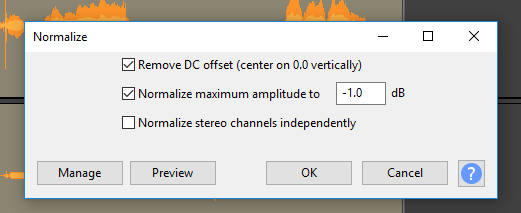



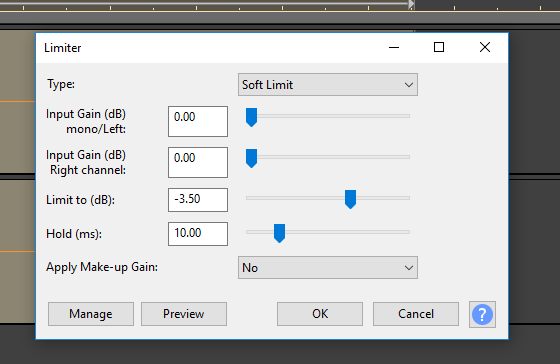
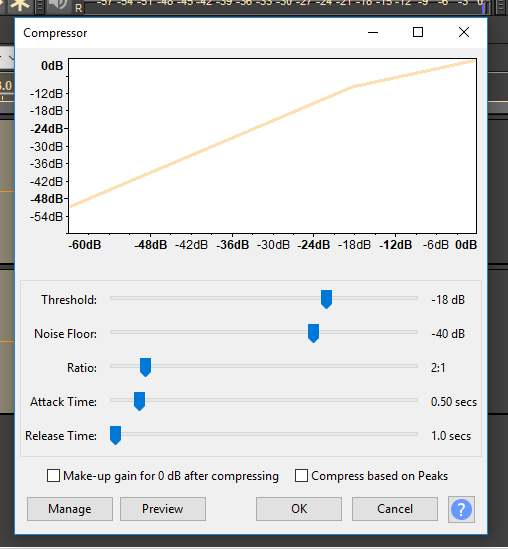
UPDATE: Equalization has been renamed "Filter Curve".
ReplyDelete